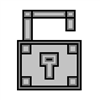
Asmodat Folder Locker
1.4.1
Size: 0 Bytes
Downloads: 2780
Platform: Windows (All Versions)
Do not expect Asmodat Folder Locker to actually block access to the folder you select, because this application doesn’t work like that. It doesn’t put a particular folder on lockdown – what it does instead is it takes everything that’s inside the folder and it encrypts it. All the files located in the folder you selected (including files stored in subfolders) will be quickly encrypted and their original names will be scrambled.
Asmodat Folder Locker doesn’t need to be installed. So what do you have to do to get started with this application? Just download a fairly lightweight executable and run it. That’s all there is to it!
Three large buttons are presented on the left hand side on this application’s interface:
Select Folder – pick a folder and every file stored in it will be encrypted (including files stored in subfolders).
Encrypt – click this button to initiate the encryption process. Make sure to pick a password first, otherwise anyone could decrypt your data.
Decrypt – click this button to initiate the decryption process. If a password was selected during the encryption, you’ll need to enter it for the decryption process to complete.
Using Asmodat Folder Locker is a very straightforward 3-step process. As you can see from the Quick Look video that accompanies this article, what you have to do is pick a folder, enter a password, and click the Encrypt button. Once you’ve done this, all the files stored in the source folder will be encrypted and their original names will be scrambled.
Asmodat Folder Locker is free and open source software. If you find it useful and you want to support its development, please make a donation.
Asmodat Folder Locker protects your data against unauthorized access. Not by putting a folder on lockdown, but by encrypting everything that’s stored inside that folder. Asmodat Folder Locker is easy to use, does its job very fast, and it’s free!
Pros
Asmodat Folder Locker doesn’t need to be installed (which means it is portable software). Using this application is a simple 3-step process: select a folder, enter a password, hit the Encrypt button. Asmodat Folder Locker will encrypt all the files stored in the source folder (including files stored in subfolders) and it will scramble their original name. Asmodat Folder Locker is free and open source software.
Cons
None that I could think of.
Asmodat Folder Locker
1.4.1
Download
Asmodat Folder Locker Awards

Asmodat Folder Locker Editor’s Review Rating
Asmodat Folder Locker has been reviewed by George Norman on 28 Feb 2017. Based on the user interface, features and complexity, Findmysoft has rated Asmodat Folder Locker 5 out of 5 stars, naming it Essential
























